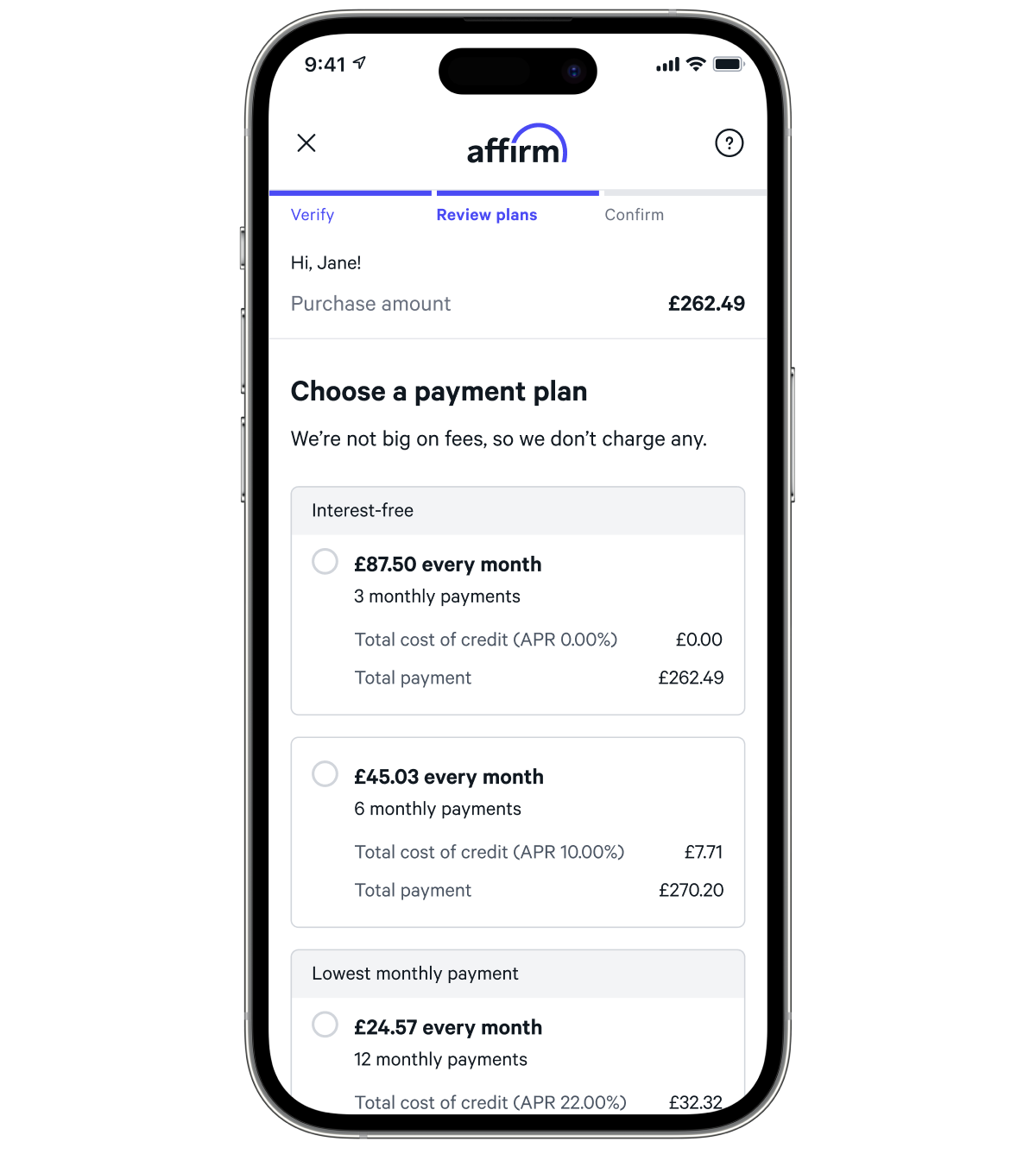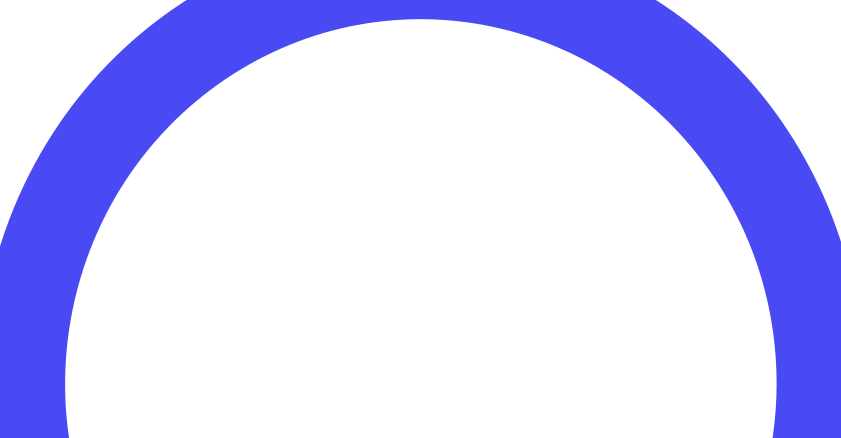How to pay with Affirm
Browse your favourite shops and when you’re ready to buy, we’ll see you at checkout. Choose your terms and never pay a hidden fee again.

Take control of your budget
Choose your payment plan
No hidden fees. No late fees.
Simple and easy
How to make a purchase
Fill your basket
Step 1
Browse your favourite shops and select Affirm at checkout. Enter a few pieces of information for a real-time decision. Seeing if you qualify for an Affirm fixed sum loan will not affect your credit rating.
Choose how to pay
Step 2
Select your payment terms, then confirm your plan.
Affirm is a form of credit. Credit subject to credit check. Terms apply. UK residents only, 18 and over with a bank account or a debit card. Credit is subject to a minimum spend, which may vary from time to time. Missed payments could affect your financial status.
Representative example: A £900 purchase might cost £75.00/mo over 12 months at 22% Representative APR. A down payment may be required.
Make your payments
Step 3
Set up AutoPay, manage your account online, and enjoy your purchase.