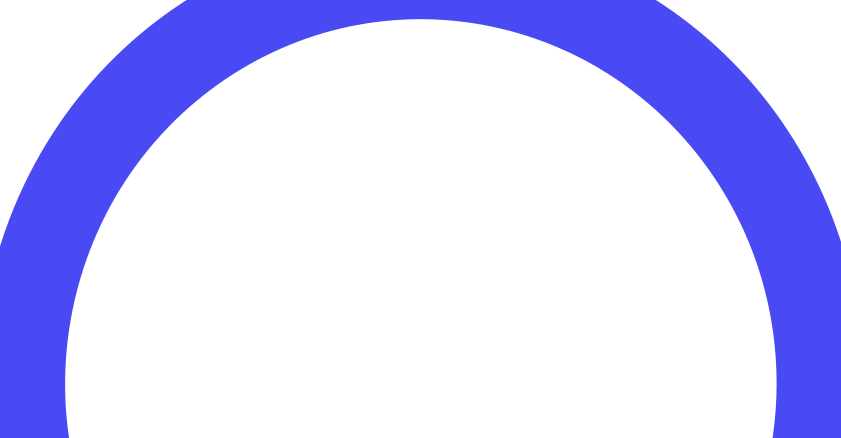Payment options through Affirm are provided by these lending partners: affirm.com/lenders. Your rate will be 0%–36% APR based on credit, and is subject to an eligibility check. Affirm Pay in 4 payment option is 0% APR. Options depend on your purchase amount, may vary by merchant, and may not be available in all states. A down payment may be required. For example, at a purchase price of $800 you could pay a down payment of $160 today, followed by 12 monthly payments of $57.77 at 15% APR or 4 interest-free payments of $200 every 2 weeks. The Affirm Money™ Account is held with Cross River Bank (CRB), Member FDIC. Affirm is not a bank. FDIC insurance covers accounts held with CRB in the event CRB fails. California residents: Affirm Loan Services, LLC is licensed by the Department of Financial Protection and Innovation. Loans are made or arranged pursuant to California Financing Law license 60DBO-111681. The Affirm Card is a Visa® debit card issued by Evolve Bank & Trust (Evolve), Member FDIC, pursuant to a license from Visa U.S.A. Inc. Affirm is not a bank. FDIC insurance will only cover the failure of Evolve. Learn more. The Affirm Card is not available to residents of U.S. territories. The one-time-use Affirm virtual card is issued by CRB, Sutton Bank, Member FDIC, or Celtic Bank, pursuant to a license from Visa U.S.A. Inc. Affirm, Inc., NMLS ID 1883087. Affirm Loan Services, LLC, NMLS ID 1479506. For licenses and disclosures, see affirm.com/licenses.