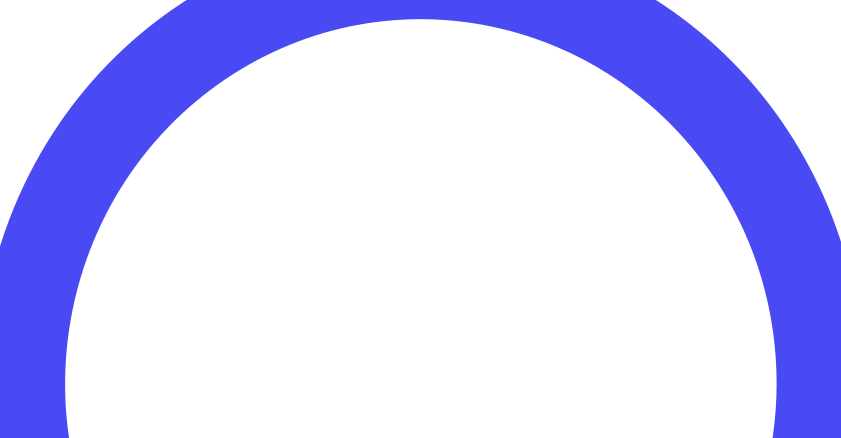Pay with Affirm everywhere from your browser
Get the Affirm Google Chrome extension to buy now, pay later wherever you love to shop online.
Download the extension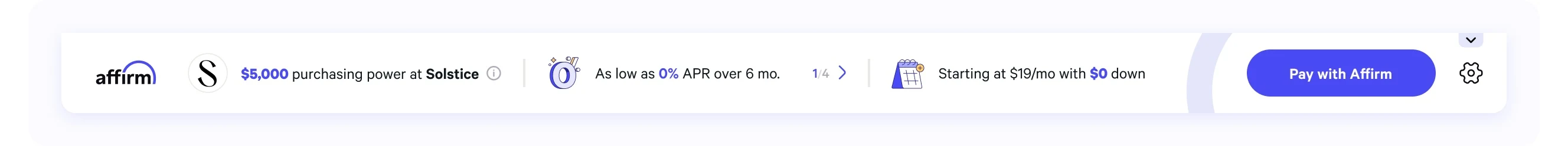
See your purchasing power
Discover how much you can spend with Affirm at each store you visit.
Unlock exclusive offers
Find 0% APR or longer-term offers with no late fees—ever.
Pay with Affirm
Get a virtual card to pay over time pretty much anywhere.
Pin it
Click the puzzle icon in Google Chrome, then select the pin icon next to the Affirm Browser Extension to keep it easily accessible in your toolbar.
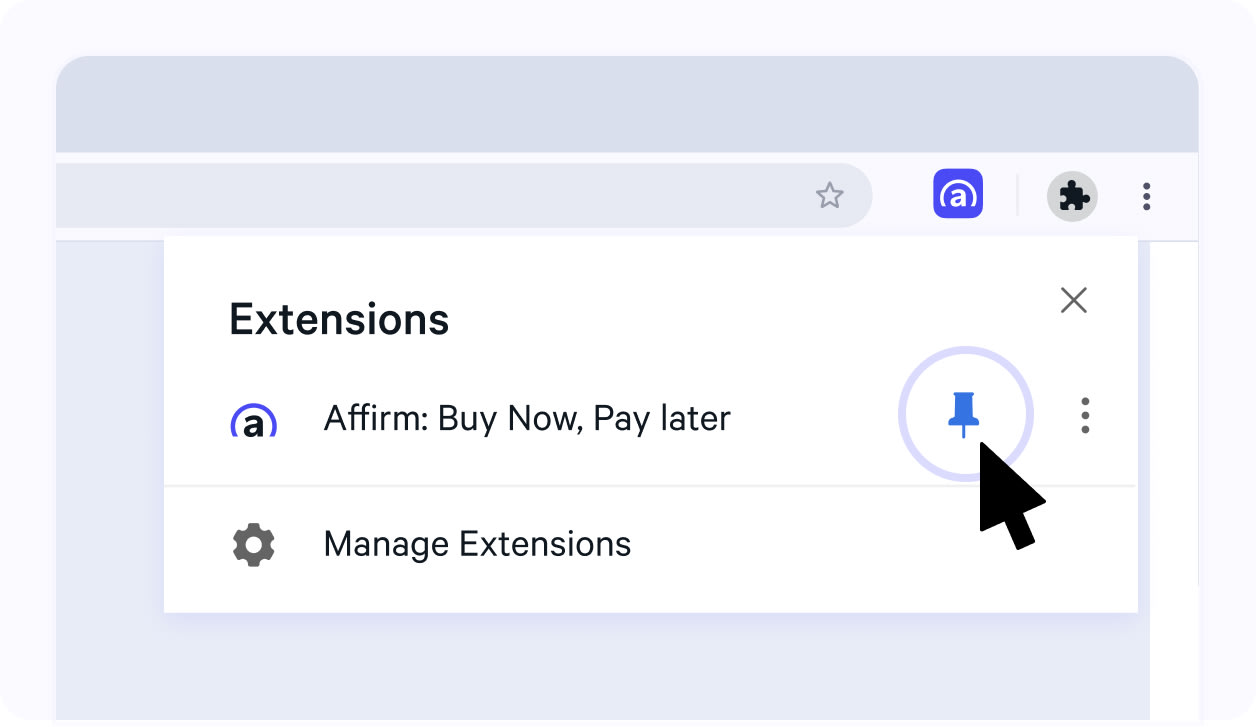
Sign in or sign up
Discover how much you can spend with Affirm at any store you visit by signing in or signing up to Affirm directly through the extension.
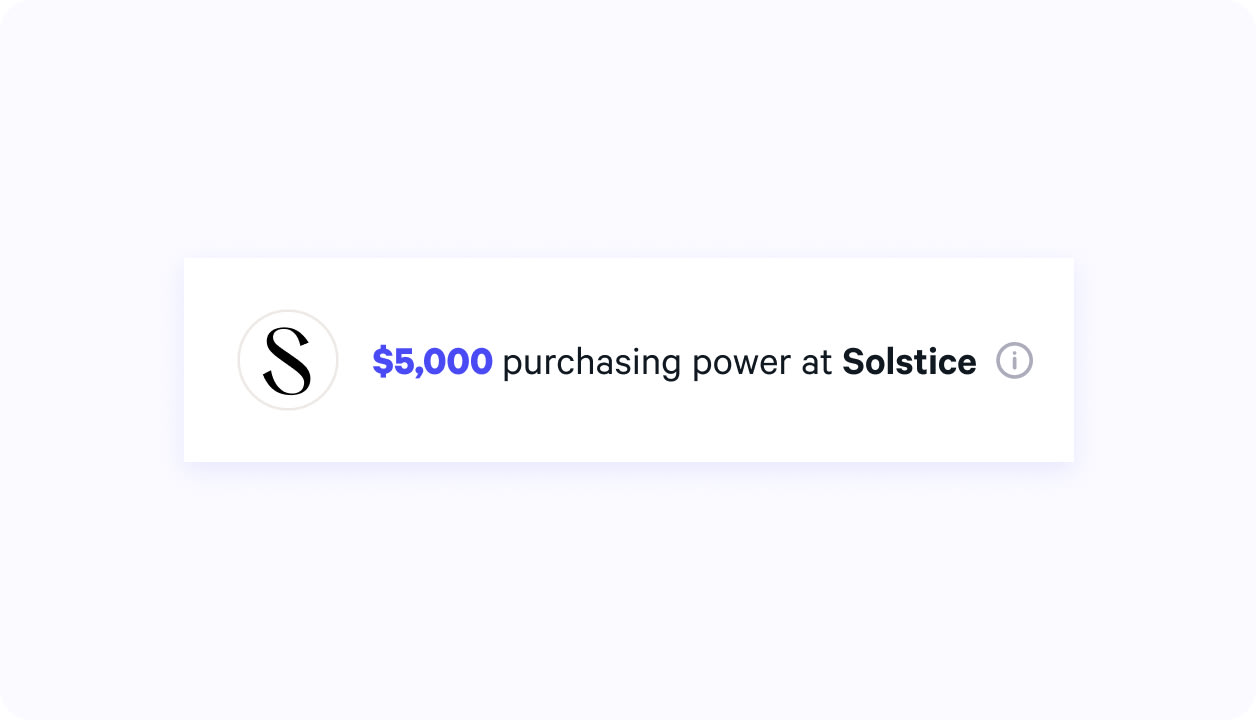
Go shopping
Shop your favorite stores online and see your monthly payment options at-a-glance. Unlock exclusive offers like 0% APR or more time to pay with no late fees—ever.
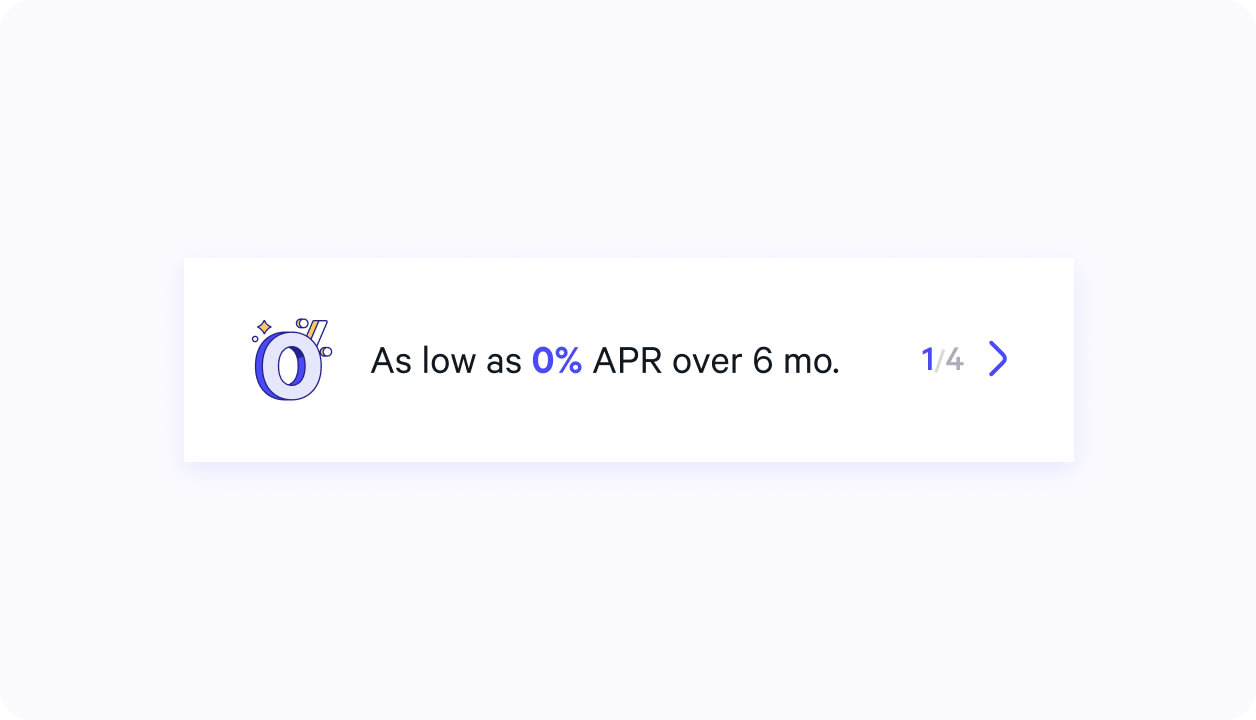
Get a virtual card
Don’t see us at checkout? Tap ‘Pay with Affirm’ and enter a few pieces of info to see how much you’re prequalified to spend where you’re shopping.
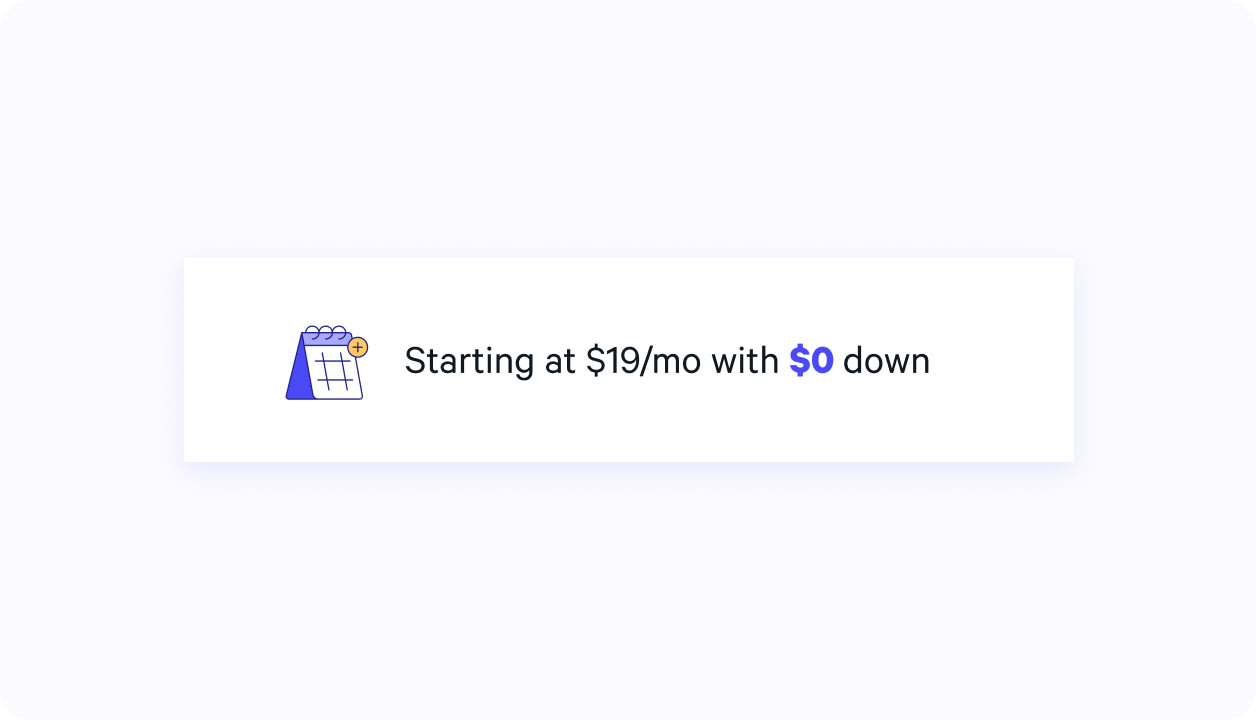
Complete your purchase
Choose “credit card” as your payment method and copy-and-paste your virtual card details to finish checking out. Then, enjoy your purchase!
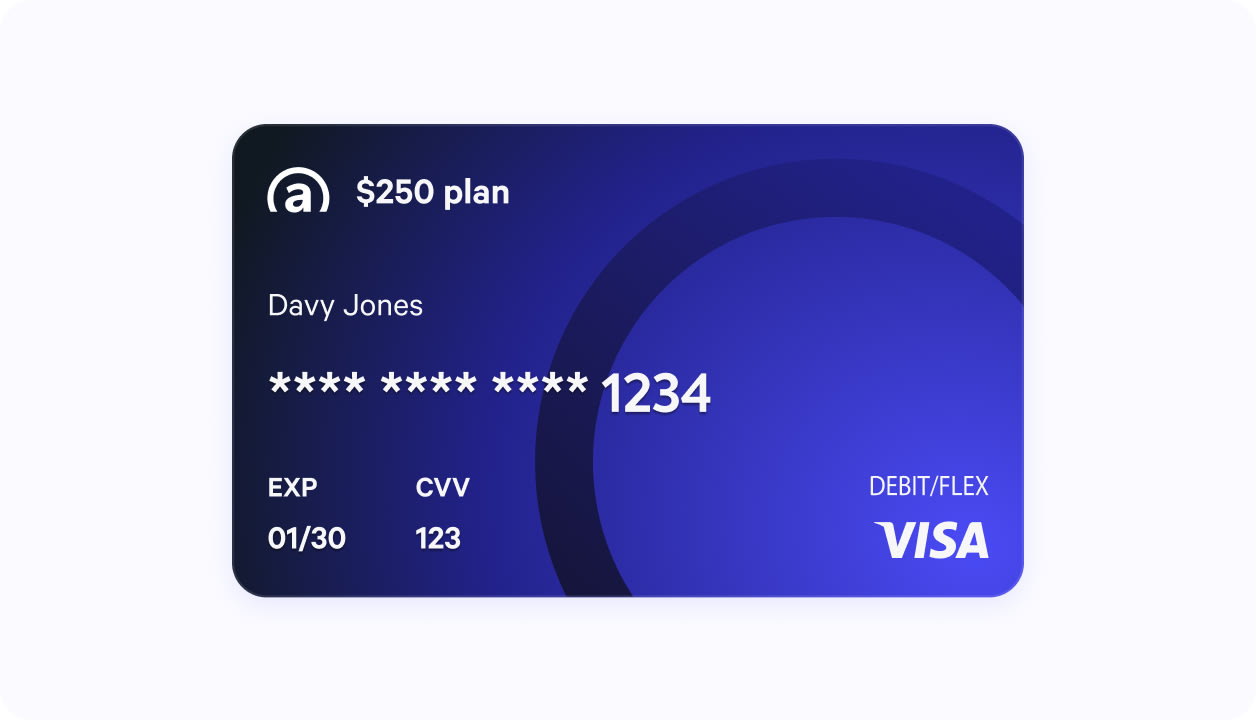
Don't have the extension yet?
Don’t miss out on great interest-free deals from top brands.